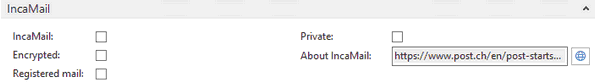Basic setup for the delivery of payroll via E-Mail can be found in the Classic Client under 'Setup'- > 'Setup' -> E-mail' and under 'Administration SwissSalary -> E-Mail' in the RTC Client respectively. The information about your SMTP server can be obtained from the system administrator.
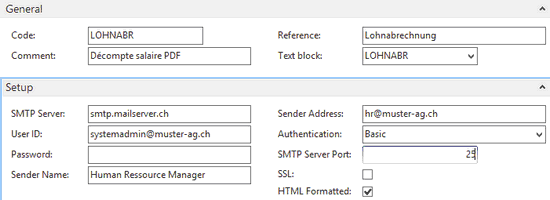
Description of some fields:
Code |
Unique 10 digit code for E-Mail setup. You can store different E-Mail settings. |
Comment |
Code description |
Reference |
This subject will appear in the email subject line |
Text block |
E-Mail body Translations can be entered directly in the 'Additional Text Line' subtable. The following placeholders can be used to personalize text content: %1 Total AVS salary per year |
SMTP-Server |
SMTP server address (outgoing mail server) |
User ID |
E-Mail or login used for authentication at the SMTP server |
Password |
Password used for authentication at the SMTP server |
Sender Name |
The recipient will see this as the sender's name. |
Sender Address |
The recipient will see this as the sender's address. |
Authentication |
Basic = a user is prompted to enter their user ID + password Anonymous = no authentication NTLM = Authentication procedure for computer networks, e.g. by means of the Windows logon validation. |
HTML Formatted |
checked = mail is HTML-formatted unchecked = plain text |
Paycheck can now be emailed in an unencrypted form already. We recommend using IncaMail to be able to send encrypted or registered documents. Select 'IncaMail' and 'Encrypted' and/or 'Registered' as the delivery method.