A PDF version of every employee's Paycheck is created and emailed afterwards. Please install the free 'PDFCreator' on your system that can be downloaded by clicking the following link. After successful installation of the current version of PDFCreator please open the 'Payroll Log' in the Classic Client or click the 'PDF Document' link via 'Open/not posted/posted pay process'' in RTC.
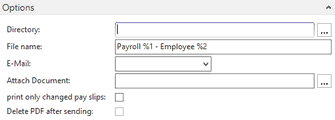
Directory |
Directory for storing payslips in PDF format |
File name |
The file name is made up of the pay process number and personnel number. |
E-Mail setup assignment |
|
Attach document |
In addition to the payroll, another document can be sent as an attachment, e.g. Invitation to a Corporate Event (PDF) |
print modified wage statements only |
similar to the feature available with Paycheck printing, this function is used only to send the Paycheck that have been changed in the previous month |
Pay process No. |
The selected pay process is displayed |
NOTE:
When printing Paycheck on paper, you can filter Paycheck that have already been sent in electronic form. Set the filter in 'Electronic Delivery' to 'blank' (RTC) or type 2 inverted commas (Classic Client).